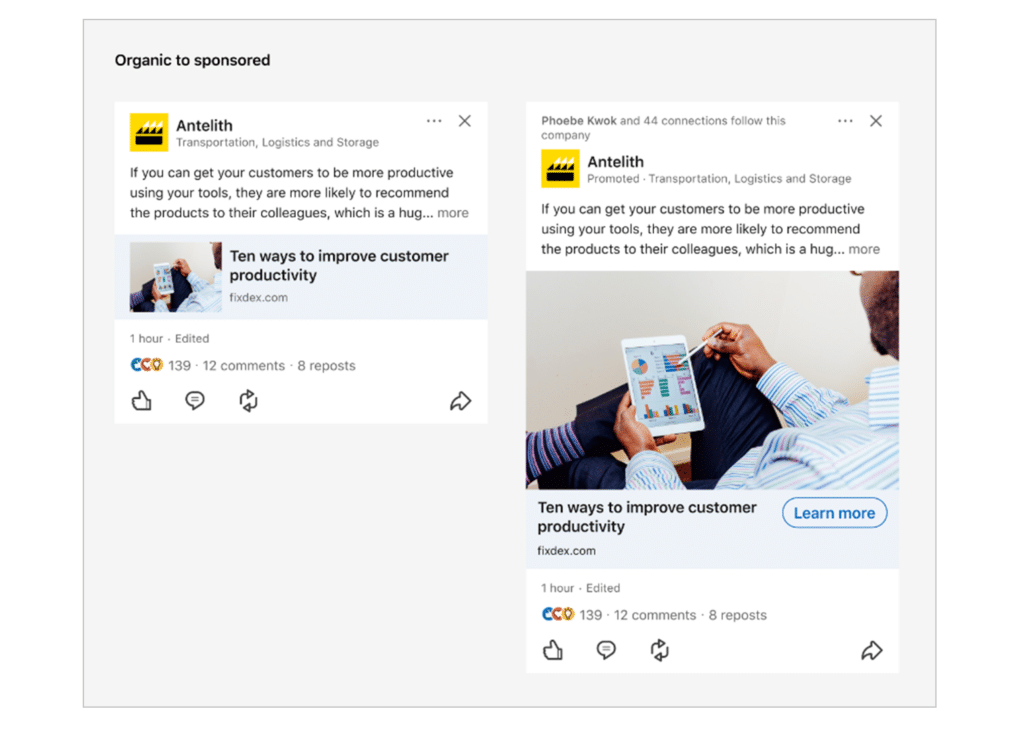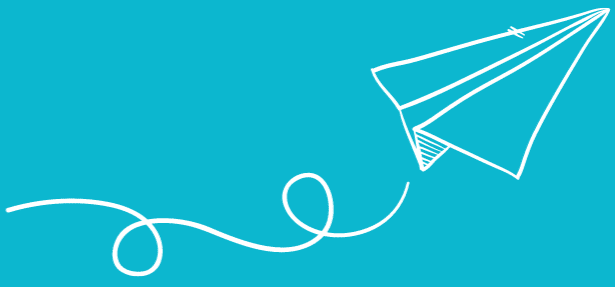LinkedIn Rolls out Image Preview Change that Could Impact Link Clicks
We haven’t seen any official announcements about this, but it looks like LinkedIn are rolling out a change to their image preview in organic link posts that could have an impact on clicks. We started seeing the new-look image previews last week.
Here’s a quick summary of what we know so far and what we recommend doing to mitigate the impact:
What is the change to the LinkedIn image preview size?
The team at OST started seeing the new, smaller link pre-view images last week (20th Nov). Previously large images are being reduced to a left-aligned thumbnail with the link title in its original large/bold font to the right.
After some research we found this LinkedIn Help page, which seems to explain the change we’re seeing on organic posts. This page was updated 4 weeks ago, but we haven’t seen any other announcements about it.
In their Help article LinkedIn simply explain the change in the context of how Page Admins can convert an organic post, with smaller preview image, to a Sponsored Content ad, which retains the larger format. They include an image to demonstrate this (above).
Why has LinkedIn changed the image preview size?
In their Help article, LinkedIn say they are “simplifying” the feed, giving this explanation:
At LinkedIn, we’re always exploring new ways to help our members foster meaningful connections and create opportunities. LinkedIn’s goal is to create a feed that helps members feel connected with their professional network and stay up to date on the topics of work and career.
This doesn’t really provide any useful information.
From a user perspective, though, we can see the logic in shrinking images. Lots of images on LinkedIn use stock imagery. When each one takes up half of your screen and you have lots in your feed, there’s a usability case for reducing the size.
But… allowing sponsored content posts to show the full size image rather flies in the face of this usability argument. If thumbnails are good for users, why make exceptions?
Of course, the cynics among us will point to the commercial implications. Bigger sponsored content links should give them an advantage over organic link posts, pushing companies to sponsor posts. No doubt this is a factor in the change.
What does this mean for companies posting links on LinkedIn?
Obviously, the knee-jerk reaction from this change is to expect link clicks to drop off a cliff. But on reflection, we are counselling a more considered approach:
- Don’t judge, yet – Let’s not pre-empt the impact of this change. We should take time to monitor and learn. After all, while link posts will have less real estate in the feed, this may be offset by other factors. For example, the whole post now fits onto a desktop screen. With a large preview image, you couldn’t actually see the whole post at once, which seems a bit crazy when you think about it.
- Review your link strategy – If you rely heavily on organic link posts for web traffic and find that your clicks reduce, you could experiment, e.g. by sharing an image and including the link within your post copy.
- Review your image designs – We always obsess about creating eye-catching images and this change doesn’t alter our focus in that respect. Just don’t bother adding any text to your images – as it won’t be legible!
- Focus on the preview headline text – With the thumbnails, in terms of what draws the eye, you’re now likely to read the headline text before the post copy. This makes it doubly important to get your headline right.
If you’ve noticed this change and have learnings to share, we’d weclome your input on this one. What are you seeing and how have you adjsted your LinkedIn posting strategy?