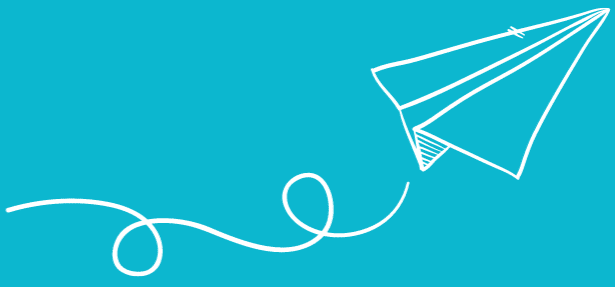5 New Features for your LinkedIn Marketing Strategy
When it comes to professional networking and building B2B connections, LinkedIn is the place to be, with over 722 million users as of January 2022. But to get the most out of the platform, your business needs a carefully planned strategy that uses all the tools at your disposal. Here are 5 tools you need to consider when creating your LinkedIn strategy:
LinkedIn Live
Why use live streaming over a pre-recorded video? After all, if you record in advance, you can rehearse, edit, and create a polished piece of content.
That’s great, but what really gets results is something people can engage with in real time. With LinkedIn Live, your audience can interact with you, submitting questions and comments during the stream, and hear your responses, right there and then. In fact, LinkedIn Live videos get, on average, seven times more reactions and 24 times more comments than native video produced by the same broadcasters.
A great example of LinkedIn Live best practice is Intertrust’s #PrivateFundsIndustryLIVE series. The first stream had 650+ registrants within the European Investment Fund industry, and the 30-minute stream saw an 80% retention rate thanks to the engaging speakers, and viewers continually submitted questions throughout the session.
Of course, if you really don’t want to go live, LinkedIn Live does allow you to publish a pre-recorded video. But in our view this rather defeats the object!
LinkedIn Events
LinkedIn events are a bit of a strange fish. They are effectively just a registration page for an event. That event might be offline, so you can add the date, time and location, or online, for which you get the option of adding a link to your event registration page or LinkedIn Live event.
So, why would you want an extra registration page on LinkedIn?
Here are two massive reasons:
Firstly, your LinkedIn Event page enables people to ‘attend’ with a single click. This is super easy, so lots of people are likely to do it, and each attendee triggers a notification to their contacts, which spreads the word about your event. Ergo: free marketing.
Secondly, you can make your LinkedIn Event page your registration form (effectively gating your event). When users click to register they’ll be shown a form, pre-populated with their data, which they simply approve to register. This enables painless, seamless data capture.
Smart Links (Sales Navigator)
If you are looking to increase your lead-gen on LinkedIn, then Sales Navigator is for you. As you’re most likely aware, Sales Navigator is a paid-for tool offered by LinkedIn. It’s not cheap (plans start from $79.99 per month), but the benefits definitely outway the costs.
One of the best tools available through Sales Navigator is the ability to create Smart Links. Smart Links allow you to share documents (e.g. a PDF resource) or links (e.g. to a video or webpage) with targeted individuals. When they receive your message, they have the option of clicking to view the resource, for which they need to agree to share their contact details with you. It’s another seamless data capture tool that makes it really easy to generate leads.
The in-build analytics also set Smart Links apart – you can see which pages the recipient viewed, how long they viewed them for, if they forwarded the link to anyone else, and more. This gives you a better understanding of who you are reaching, and gives your Sales team an advantage when it comes to reaching out and starting a conversation.
Carousel posts
LinkedIn Carousel posts are an interactive and visually engaging way to present large amounts of information, in an easily digestible format. They present a document as a scrollable set of slides, that your audience can swipe through all without leaving LinkedIn.
LinkedIn carousels have been growing in popularity, as they see high engagement rates compared to static posts thanks to the interactive scrolling. Plus, they are favoured by LinkedIn’s algorithm, as they encourage users to stay on the platform rather than clicking to a different site to view your documents.
Our top tips for an outstanding carousel post are:
- Always start with a strong first slide to grab people’s attention and get them swiping.
- Don’t go overboard on the number of slides – 4 to 6 slides is the sweet spot. Never use more than 10!
- Avoid too much text in the slides, and opt instead for graphics and visual elements.
Profile videos
Gone are the days when any self-respecting professional could get away with not having a LinkedIn Profile Photo. In fact, we would urge your senior execs to go one step further with a Profile Video. By adding a short, friendly intro video to your profile, you’ll stand out from the crowd and provide any new potential customers with a really accessible summary of what your company does.
For a little first hand example, OST’s Managing Director, Luke Brynley-Jones, added a Profile Video in 2021. Earlier this year, Luke’s video helped OST to secure a major new client, as their senior team watched the video and felt he was someone they could work with.
Hopefully you’re now ready to start your next LinkedIn marketing strategy.
Want more advice on how your organisation can excel on LinkedIn? Get in touch!